As you know in past years internet was not very commons. In 1980S is come in exited and people started to use this. After that many people's introduced may reformed in this field. In 1998S a Goggle search engine introduced by Larry Page and Sergey Brin. The
Gmail also linked by this.
But in these days it's very commons and used in all over the world. Billions of peoples have theirs id on it and make friends and post interesting things.
Some internet users who are newer in internet world are not know how to make their
Gmail account on it. No problem I'm here for your help, i will tell you step by step.
 |
| How to make gmail |
Where you need to go?
First you must know the website url where we make our id. Click on red link
Sign Up. One the right top side you will see two button one of them signup and second is login. As i show you below
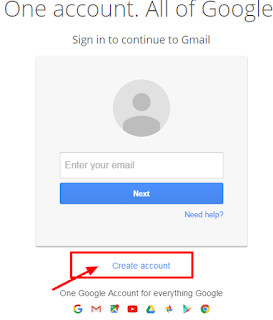 |
| How to signup |
Step 1 :
Click on Signup tab, A new window will be open. See screenshot.
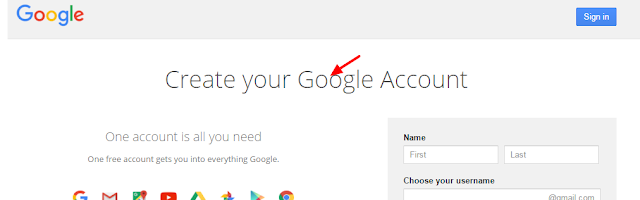 |
| New page |
Step 2 :
Put your nice first and last name. In next field make you user name. If it available then good. Otherwise change it. see below.
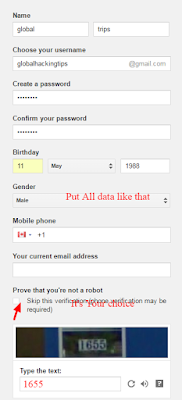 |
| Fill dara |
Step 3 :
After that Put your real number that you use, not put wrong number. Because, Google sent you a pin code on it. And you must put it into require box.
Why it need you number?
It very good method of Google, mostly for those who forget their password after some days. With this to renew your pass is very easy and fast working method. One more thing with this no one can hack your account.
You also like this :
NEW
Step 4 :
After completing all above requirement press get start button. Here it will asked you about pin that it sent on your phone. So put in it. See below.
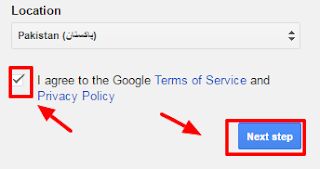 |
| Work done |
What Now?
Great work! you have make you won
Gmail account on it and now you are also familiar with this method. Make post and friends on it.
Note:
Number is require for making ID, i you not have your won phone then put any your family member numebr.
If you see any problem in it then write a comment below and send us.